LinkedIn Management: How to use LinkedIn analytics[a complete guide]

LinkedIn Analytics helps you see what’s working, who’s engaging, and how to grow smarter on LinkedIn. By reading this article you’ll learn how to optimize your strategy, create engaging content, and drive meaningful growth on LinkedIn.
Table of Contents
Among every other social media platform like Facebook, Instagram, or X(previously Twitter) LinkedIn is more than just a platform for professionals—it’s a key tool for any B2B business ready to connect and grow.
LinkedIn has over 1 Billion professionals spread across 200 countries and has the highest audience reach of over 230 million users in the US which is only 30%.
So you can imagine how big this platform has become and how fast this network is evolving. But with so much data at your fingertips, it’s quite hard to figure out where to focus. So read this article and by the end of this article, you’ll find out how to use LinkedIn Analytics— a powerful tool for engaging, measuring & optimizing growth on LinkedIn.
What is LinkedIn Analytics?
LinkedIn Analytics is a built-in tool that provides data-driven insights and lets you track and measure the performance of your profile, pages, and posts on LinkedIn.
This helps by tracking essential metrics like:
1. post engagement
2. follower demographics
3. profile views
4. audience behavior, etc.
Analyzing these metrics you can fine-tune your LinkedIn strategy that align better with your business goals.
Why Should You Use LinkedIn Analytics?
If you’re actively using LinkedIn for your business page and if you want to track your performance, improve your strategy, or connect better with your audience, you must use LinkedIn Analytics.
Here’s why it matters the most:
Understanding Your Audience
Learning your audience is crucial, this includes their location, industry, and job roles, so you can create content that fits their interests and needs.
Tracking Audience Growth
Monitor new followers and see how well your content is reaching people. This will help you adjust your strategy and connect with more potential clients.
Measuring Content Performance
Measure which posts perform the best and use that specific data to improve your content strategy in future. This will help you engage better.
Generating Leads
Find out which content grabs the most interest and turn that engagement into real business opportunities.
Refining Target
Use audience insights, like their job roles and industries, to create campaigns that match their interests. This not only boosts engagement but also drives better results.
Analyzing Competitors
Compare performance with your competitors. Try to find gaps, learn from their strategies, and stay ahead in your industry.
Measuring ROI
Understand how your content and campaigns are performing. You can do it by tracking engagement, growth, and leads. This will help you see what’s working better for you and you can make some necessary improvements.
How to Access LinkedIn Analytics?
Here’s a step-by-step guide on how you can access LinkedIn Analytics page.
Step 1: Go to LinkedIn and Log in to your account. Open the Company Page and go to your admin view.
Step 2: On your Company Page, Click on “Analytics” tab on the left side of your screen.
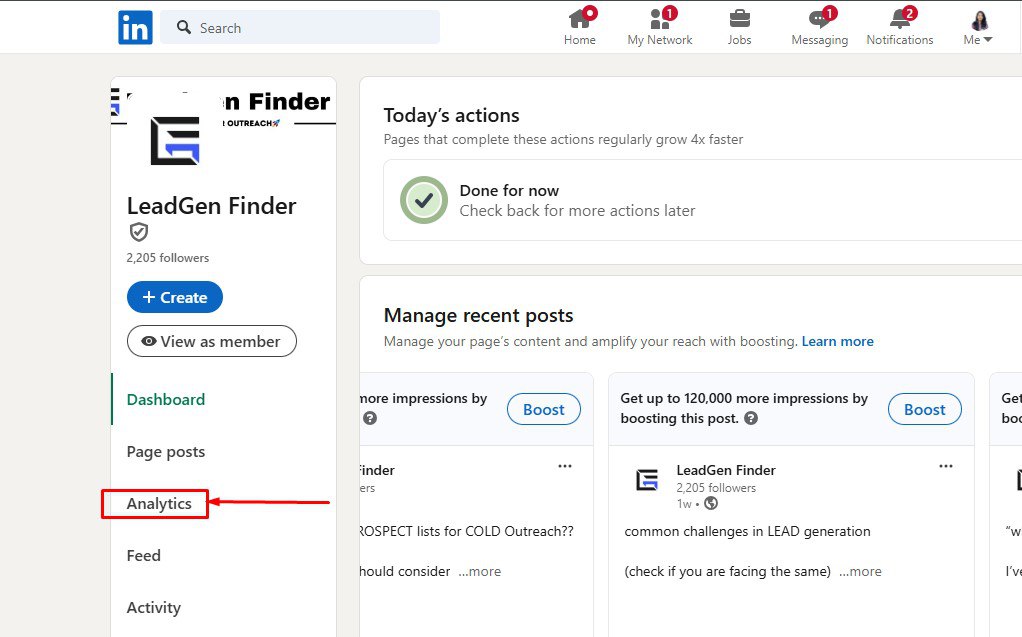
Step 3: On the Analytics tab, you’ll find detailed insights on Content, Visitors, Followers, Leads, Competitors, and Employee Advocacy.
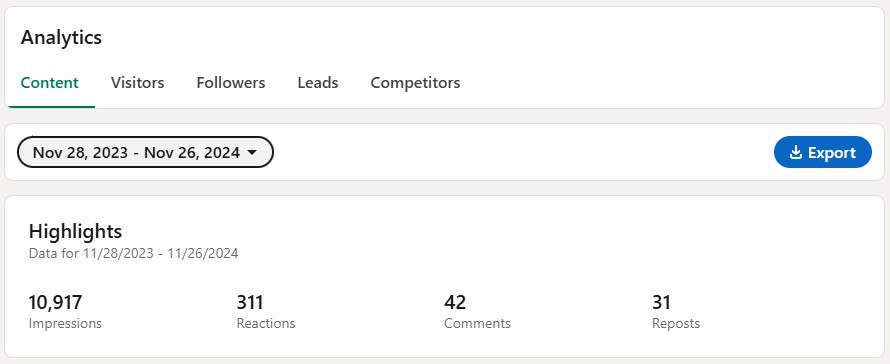
Step 4: you can adjust the timeframe for the data (e.g., last week, last month). Just use the dropdown menus to select your desired date range. Scrolling down, you’ll find more detailed metrics.
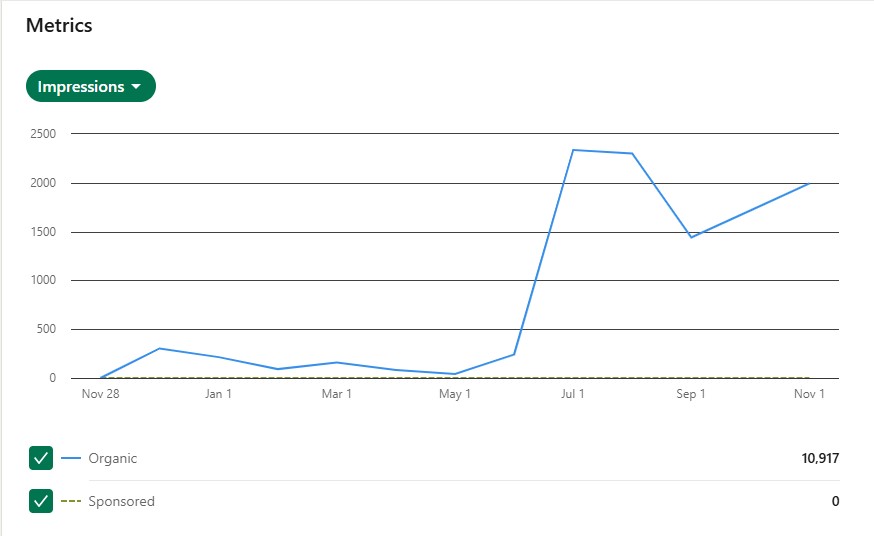
Note: You have to be a page admin or access the “Analyst” to measure LinkedIn Analytics.
15 Key Metrics of LinkedIn Analytics
These are the 15 most powerful Key Metrics that you need to track on LinkedIn Analytics
Profile Metrics:
LinkedIn profile metrics help you learn about the people who view your profile or search for you on the network. They might be your followers or random people it doesn’t matter, but they have shown some interest in you.
Profile Views: This Shows how many people visited your profile within a specific time.
Search Appearances: Tracks how often your profile appears in search results.
Viewer Demographics: Gives detailed information about industry, job titles, and locations of people who view your profile.
Follower & Demographic Metrics:
These followers are those people who follow you or your company page on LinkedIn. They are your targeted prospects helping you build your LinkedIn community. You have to understand your follower’s demographic to create more engaging content to enhance your brand’s popularity.
Follower Growth: Tracks how many new followers you gained over time.
Follower Demographics: Provides information about your followers.(industries, job roles, and locations)
Audience Insights: Shows what your audience likes and cares about.
Content Metrics:
This shows how your content is performing and if it’s bringing any value to your people or not.
Impressions: It shows how many times your content is displayed to LinkedIn users.
Engagement Rate: it shows the percentages of people who are interacting with your content. (likes, comments, shares)
Clicks: It tracks how many times users click on the links in your content.
Post Performance: It tracks metrics for individual posts, such as likes, comments, and shares.
Engagement Metrics:
It shows how people are interacting with your posts or content on LinkedIn. These help you to understand if your targeted prospects are connecting with your content or not and if they are connecting then how they’re responding to it.
Likes, Comments, and Shares: Monitors how users respond to your content.
Engagement Rate: It shows how well your posts resonate with your audience.
Competitor Metrics:
This metric helps find out what your competitors are doing and how they are attracting prospects. This will help fine-tune your approach.
Follower Growth Comparison: This shows how your follower growth stacks up against competitors.
Content Engagement: Analyze the performance of competitor posts to learn what’s working for them.
Industry Benchmarks: Compare overall engagement rates, impressions, and other metrics within your industry.
5 Pro Tips for Using LinkedIn Analytics
No matter how many metrics you are aware of, is not ENOUGH unless you know how to create content that actually gets clicked by potential prospects.
Here are 5 pro tips that’ll help you analyze & boost your LinkedIn marketing Strategy:
Know your prospects:
Understanding prospects is the foundation of any successful LinkedIn strategy.
- Check demographics like location, industry, and job roles to see who’s following you.
- Focus on people engaging with your content to know if they match your ICP(Ideal Customer Profile)
- Ensure your content aligns with their needs and interests.
Understand their behavior:
Track how your audience interacts with your profile and content.
- Track profile views to know who’s checking you out.
- Look at likes, comments, and shares to see what they find interesting.
- Keep an eye on follower growth to measure how your audience is growing.
Identify what content type works best:
Not all content performs equally, so it’s essential to know what resonates with your audience.
- Look at your best-performing posts and note what worked—videos, text posts, or images.
- Check when your audience is most active and post during those times.
- Create more content similar to what your audience enjoys.
Stay Updated with trends:
LinkedIn is a dynamic platform, so keeping up with trends is vital.
- Watch what’s working for your competitors and adapt the good ideas.
- Notice trends in your analytics—like popular topics or post formats—and use them to your advantage.
- Stay on top of LinkedIn updates so your strategy stays relevant.
Engage Actively:
Don’t just post—connect with your followers.
- Reply to comments and messages to build stronger relationships.
- Share content that solves problems or answers questions your audience might have.
- Encourage your team to like and share your posts to reach more people.
Tools to Enhance LinkedIn Analytics
LinkedIn Analytics allows You to measure all the key metrics related to your page performance, follower demographics, post engagements, visitor analysis, etc all in one place. But if you want to deep dive into more specific Analytics you might need some Analytical Tools.
Now there are several tools available in the market that you can use to measure these metrics, Here are 4 most popular LinkedIn Analytical tools for professionals:
Sprout Social
Sprout Social is an all-in-one tool for managing social media, including LinkedIn. It offers detailed analytics to track how your posts are performing and measure audience engagement.
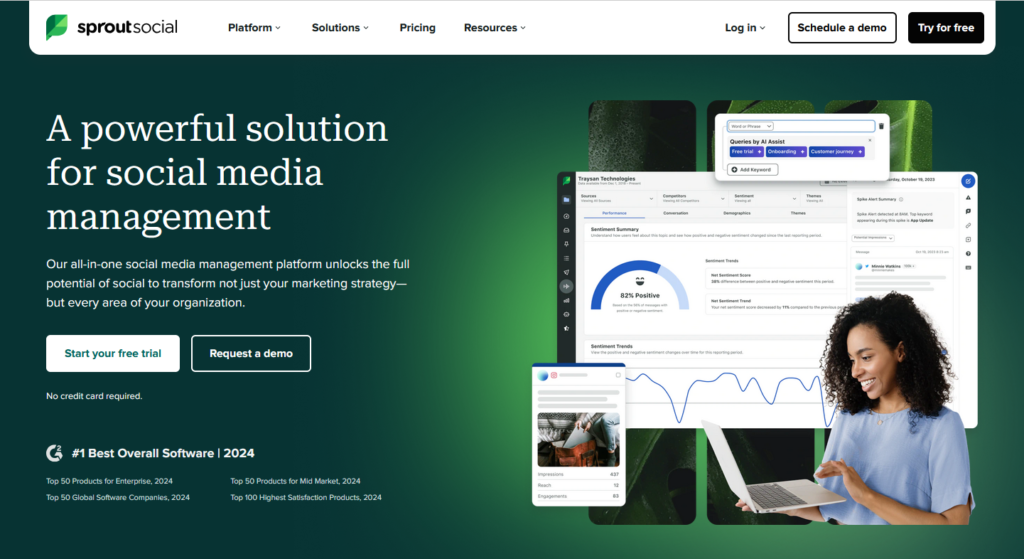
You can schedule posts in advance, save time, and ensure consistent activity.
Shield Analytics
It’s designed specifically for personal LinkedIn profiles and gives you in-depth insights into your content’s performance, your audience’s preferences, and your profile’s growth over time.
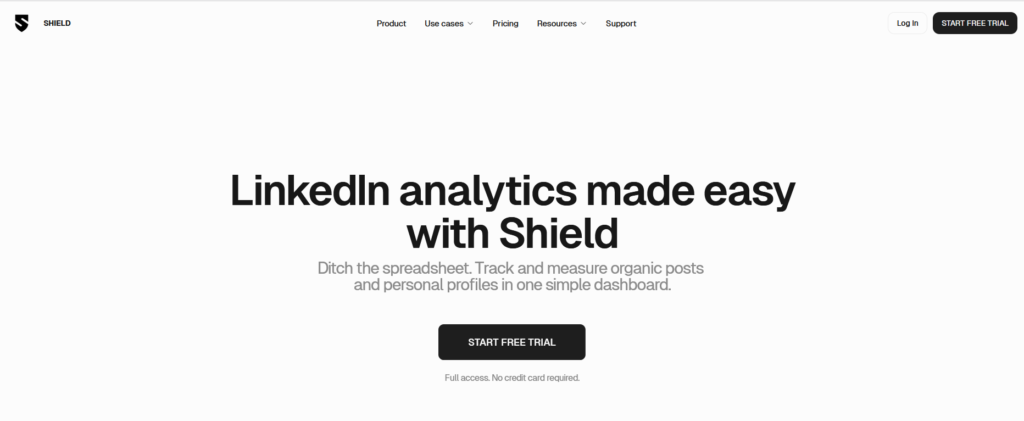
Shield helps you identify what resonates with your audience, so you can create content that builds stronger connections.
SocialInsider
It helps you see how your LinkedIn performance stacks up against competitors by showing data on follower growth, engagement, and popular content.
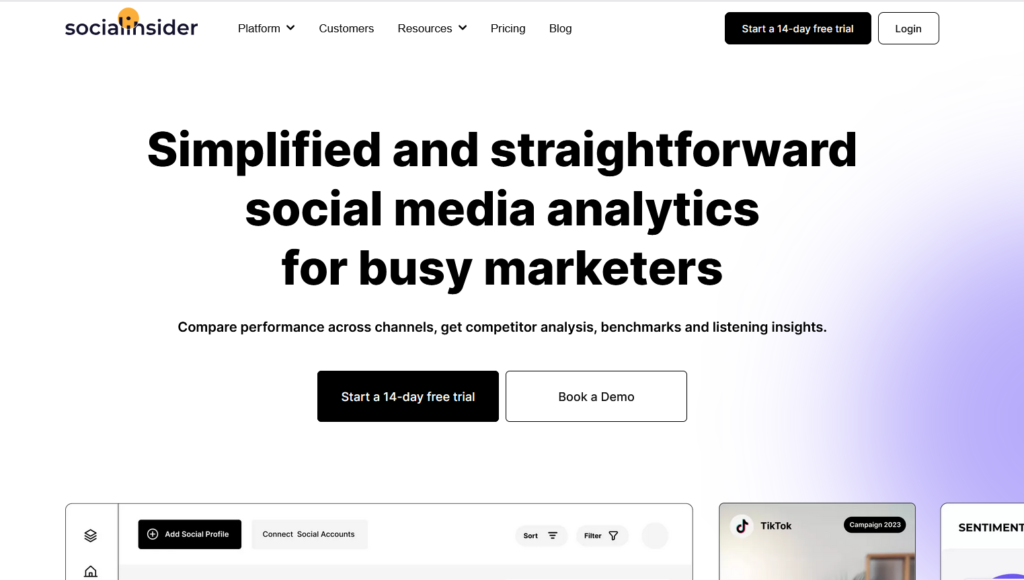
With SocialInsider, you can spot trends in your industry and adjust your strategy to stand out.
Inlytics
Inlytics is a simple but effective tool for tracking your LinkedIn profile and content performance. It helps you understand which posts your audience loves the most and gives you actionable insights to improve your strategy.
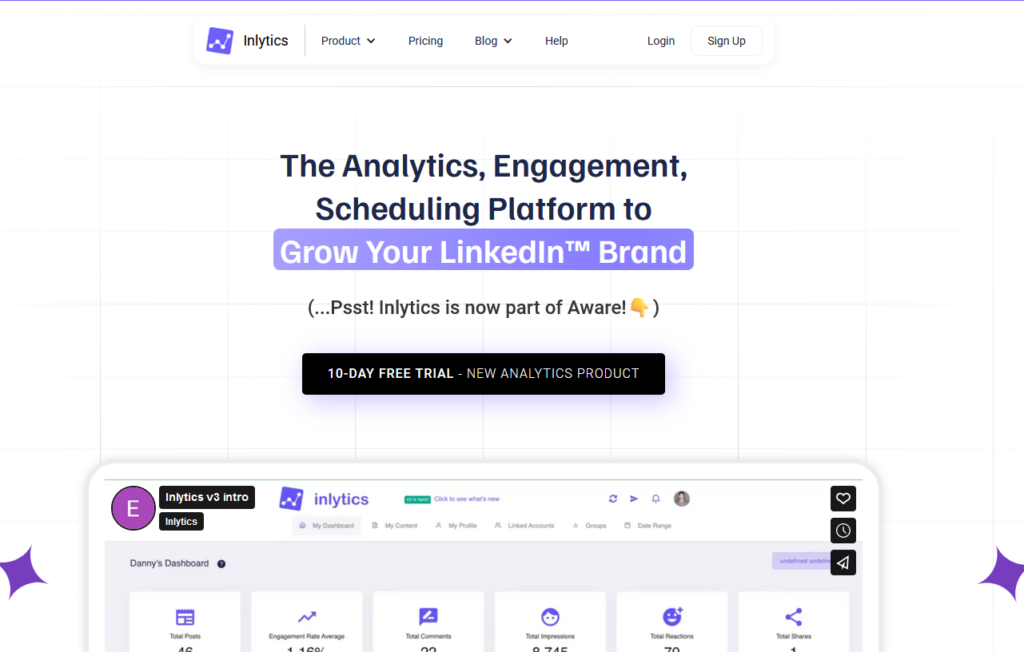
Whether you’re managing a personal or company page, Inlytics is easy to use and gives you clear, meaningful data.
Conclusion
LinkedIn Analytics helps you understand your audience, track what works, and improve your content strategy. By checking key metrics like engagement and follower growth, you can make smarter decisions and see better results. Whether you’re building a personal brand or managing a business page, LinkedIn Analytics gives you clear insights and saves time. Stay focused on the data, engage with your audience, and keep improving to get the most from your LinkedIn presence.